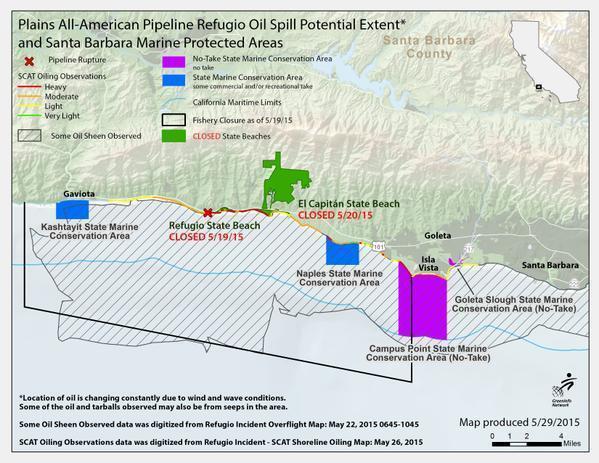Volume 44 Issue 5 Out Now!
Check out the new Issue of The Fish Sniffer magazine for June 5, 2025
In this issue of The Fish Sniffer, we bring you the real state of early summer fishing in northern California. Lakes like Shasta, New Melones, and Berryessa are producing fast trout, kokanee, and bass action for both trollers and bank anglers. Pyramid Lake is really getting good for trollers with Lahontan Cutthroat caught up to 18 pounds, and the American and Feather rivers are featuring a fast shad bite throughout the systems.
The golden mussel problem is still impacting boaters all over the state and has caused major boat launch closures and strict new inspection and quarantine rules at Folsom, Camanche, Pardee, New Melones and Berryessa—shifting many lakes to rental or hand-launched craft only. The recreational salmon season will open in the ocean this week, and there will be a very limited river salmon season starting in July.
All you need to know about fresh and saltwater fishing in Northern California is now available in the new issue of The Fish Sniffer Magazine!
Latest Freshwater News


Shasta Lake Spring Trout & Salmon Derby
SHASTA LAKE SPRING TROUT & SALMON DERBY
By Paul J. Kneeland
The 22nd annual Shasta Lake Spring Trout & Salmon Derby took place on the first weekend of May at Lakehead on the upper Sacramento arm of ...
Latest Saltwater News


Bodega and Tomales Bay Fishing Report
Bodega Bay/Tomales Bay Shallow Rockfish Action Sizzles
BODEGA BAY – Rockfish and lingcod action has been solid in the shallow reefs on the days that the New Sea Angler has been out fishing along t...
Latest Conservation News


Delta Tunnel Opponents Slam Revised budget Plan
Delta Tunnel opponents slam Gov. Newsom's revised budget plan to fast-track project
SACRAMENTO - Sacramento — Governor Gavin Newsom in May announced, as part of his May Budget Revise, a controversia...